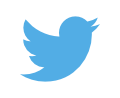February 10, 2005
Running CVS on an alternate port
For our database class this semester our professor is encouraging us to use CVS for our projects. This is especially useful for the fact that we are working in small groups.
Getting CVS to work in MacOS X was a breeze. I installed the Apple development tools almost immediately after I got my PowerBook, so I already had CVS on my machine. I just had to set up a pserver to get everything to fly. This wan't difficult on OS X either. There are several places on the web that describe how to do this.
I set up a pserver on the server I use for my web hosting because it was the most convenient for all of us. This way none of our team members will have to open up their Internet connections and leave a machine running at home. The machine is there, this is just utilizing more spare cycles.
I used an alternate port for the school pserver and dedicated it to a new repository that will only have stuff for this class. (This turned out to be unnecessary as you can have more than one repository assigned to a pserver and each has its own passwd file, but I didn't think of that at the time.) Everything worked great for me when I connected to the repository in Eclipse and exported a project. I was also able to check out the project in TortiseCVS on windows, which is the GUI client for Windows that we were distributed for the class. The problem came when I attempted to connect with the command line cvs in OS X.
To make a long story short, the CVS that Apple distributes is version 1.10. This version doesn't support alternate port numbers in the :pserver: CVSROOT. I upgraded from source and everything works wonderfully.
So, there it is. If you are attempting to use alternate port numbers and the server is giving you an error that claims there is no such repository with the port number at the beginning of the path, check your CVS version.