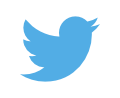July 28, 2003
New URL's
In reading Elizabeth Lawley's post about URL redirection that she is now using to redirect the archive links using MovableType's default six-digit numbered style (/archives/000022.html) to the date/dirified title just like Mark Pilgrim. This is a really neat idea and makes sense for her to do now that she has moved to a new server.
I like this idea. Now the URL takes on some meaning. Sometimes it even seems to help in search engine rankings if a keyword is part of the URL. It also conveniently organizes the archives into subdirectories instead of having one directory loaded with thousands of files (once my blog grows to that size).
Here is how I did it
- I added an htaccess template (the same as the forementioned site) to the Index Templates. I named the file htaccess (without the dot) because I didn't want MT generating a real .htaccess file whose contents I had not yet verified. This provided permanent redirects (HTTP code 301) from the old archives to the new ones.
- In the "Weblog Config" section I changed the naming scheme of the individual archives to <$MTArchiveDate format="%Y/%m/%d"$>/<$MTEntryTitle dirify="1"$>.php. For some reason this didn't entirely work by copy/paste. The date formatting and dirify attributes weren't applied so I was getting URL's like http://kb0off.sheddwellers.org/blog/archives/July 24, 2003 08:08 AM/Paper Folding.php . I typed it in by hand and it worked like a charm.
- Rebuilt all files
- Checked out the newly generated htaccess file and moved it to .htaccess in the archives directory.
- Deleted the htaccess template since I should never need it again.
My weblog now has fancy new URL's and I have Liz and Mark to thank.
Update: Mark has his templates available for public viewing. This page also includes the archive naming instructions.